Meaningful Google Analytics for museum websites
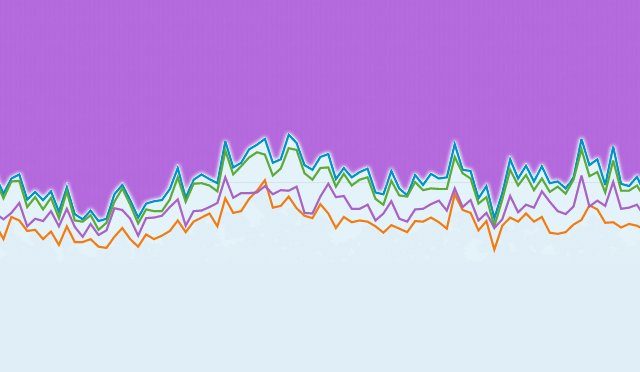
"All truths are easy to understand once they are discovered; the point is to discover them."
- Galileo Galilei
There are two big problems regarding traffic analytics at most museums. First, in my experience, not many people use them regularly and systematically, even at some fairly large institutions. Secondly, even if they are using analytics (and we're usually talking about Google Analytics here), they don't have a good grasp of what the numbers really mean. And as we all know, numbers, left to their own devices, will confess to anything.
This post will address the second of these two issues. Understanding the numbers will be invaluable to helping you make good decisions to support your digital audiences.
Consider the following:
- Visits to your museum's website are up 30% for the last 90-day period, compared with the previous period.
- The number of visits taking place on a tablet is up 70% over the previous period.
- Visit duration is up 20%
These seem like good numbers, right? Maybe, maybe not. Let's take a closer look at each one.
Visits up 30%. A thirty percent increase in your stock portfolio over a 90-day period would be great, and it might be great for your site too, depending on other factors. But it might not seem so great when you consider that many people have recently started walking around with smartphones and tablets in addition to having "standard" computers, leading to more visits from the same person, so it's harder to tell if you're reaching more people or simply more devices. Another thing to keep in mind is that over time web traffic tends to trend upwards regardless of what you do, so it's possible that nothing you're actively doing may be affecting that number.
Incidentally, from what we've seen, 30% is a relatively healthy, but not exciting increase quarter-to-quarter. And if your site traffic is relatively flat it's likely that you should actually be very concerned, but remember, there are a lot of factors at play.
Tablet traffic up 70%. Great! You've harnessed the mobile web! But take a closer look. What's happening right now is that many people are switching from a standard computer to a tablet, so the tablet is replacing another visit, not adding to your total. So you have to look at total visits as well as tablet visits to see the complete picture.
This is a fairly common trend among museum websites - indeed all websites - right now, but as the tablet market becomes saturated, it'll be less likely to see big increases in the number of visits from these devices in the future. So keep in mind that the meaning of the same number can change over time.
Visit duration is up 20%. You want people to linger on your site, right? As always, it depends. You want people to stick around and admire the special interactive exhibit you developed, or admire your online collection. But you don't want them wandering around your site in confusion because they couldn't find an upcoming event on your calendar, or figure out how to sign up for your silent auction. In the case of your online collection, maybe the reason they spent so much time with it is because they were having such a hard time finding a particular object - and getting frustrated with your site rather than having an enjoyable user experience.
I hope I've convinced you that there's a lot more to raw numbers in your traffic stats than meets the eye. It crucial for web developers, content producers, marketers and other museum technologists to understand them and make effective use of them. Here are some thoughts on how to make the numbers more meaningful:
Filter out visits from staff. Museum employees can represent a large share of your site's traffic. What's more, they often have different (and recurring) use cases they follow in navigating a site or intranet, than the typical visitor. That means they'll skew your data. Filter them out, usually by not counting their IP address. More on how to filter Google Analytics.
Create advanced segments for site visitors who are local as well as for those who are not. You can see why this distinction is important. People who are within a 100 mile radius of your facility are much more likely to visit your physical space than those folks who are farther away. When you create segments for each type of site visitor (here's how in Google Analytics) you may notice significant differences in their traffic patterns. People who are close by may be a lot more interested in your upcoming exhibitions, events, days of operation and parking, while visitors from afar may like your site for the digital historic archives they can use to conduct research.
Create an advanced segment for visitors who visited more than one page. A "bounce" is a single-page visit. In Google Analytics, there's a big problem with these visits: they siginificantly skew your visit duration statistics. This is because Google registers single-page visits as having lasted zero seconds, even though a person may have spent several minutes on this single page (this is because Google can only measure the interval between requests for pages on your site and if there's no second request, there's no interval to measure). When you filter out all these single-page visits (and all these zeroes pulling down your average duration), it gives you a much different picture of your duration stats. Since these are people who looked at more than one page, you could say they are somewhat more interested in your content than those who visited a single page.
Track mobile traffic. Create an advanced segment to track mobile visits. When you do this, make sure you exclude tablets, which Google Analytics includes in the mobile device category. This is because the use cases and context for tablets are quite different than they are for smartphones. You'll probably find that the behavior, time of day or week in which they're used, and the content viewed is quite different than for other visitors. Pay attention to that; context is important. You may learn lots about how mobile-friendly your site is to these visitors (and you do offer a mobile-friendly layout for your site, don't you?).
There are tons of things you can measure. And when you start to get good at measuring things through tools like Google Analytics, you'll be tempted to satisfy your curiousity at every turn. After all, as they say, when you like to hammer, everything starts to look like a nail. Resist this temptation, or you can easily waste time poring through numbers that only tangentially affect your digital engagement strategy.
Seb Chan, the highly respected technologist from Cooper-Hewitt, who conducts an excellent, comprehensive workshop on analytics, puts it this way: "Don't measure something if you're not going to do something about it."
I tend to agree, though I have a slightly different take. I say you need to measure what matters. When it matters, you'll do something to solve the problems. Some of the essential questions that should matter to museums:
- Who is visiting our website?
- Why are they visiting?
- What device are they using (and thereby what context are they in) when they visit our site?
- Are they doing what we expect and would like them to be doing on our site?
- Is the layout, structure and content of our site helping - or impeding - visitors from finding what they seek?
This really only scratches the surface, but I hope it provides some good food for thought. I'd love to hear about any traffic analytics "epiphanies" or success stories in the comments.

